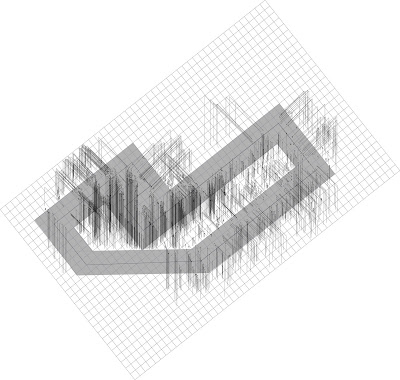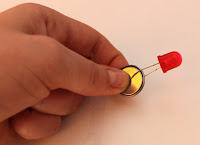My model is a construction of the drawing below. The grey part is the track that I want the camera to follow and the lines are where the wires are to be inserted so I can then attach the LED. The space is made up of drawings from the films of the Southbank. They are arranged in an order which i explored and filmed each space.
Friday, 27 May 2011
Test Model number three
Here is an image of the model. I have simply constructed the model with a wood base, inserted metal rods and the attached the LED lights. The lights hang down over the space where the camera is going to run through. Below this image is some stills from the test film made in this space.
Making the 2D space into a 3D space
From the traces of the drawings which came from Southbank. This is how I plan to remake the areas that I filmed. I have simply drawn a grid which is at the base of the box, then i have drawn a straight-line down from every light point until it meets the grid. This is the way i plan to build the model. I will make a test model and then I will make another drawing of the final space, which I plan will be an arrangement of the spaces combined.
Creating the new space from the images
Drawings of the new Spaces
All of these spaces have come from the films that I have made on the Southbank. I have used the same process of dividing the stills up and duplicating them to fill the light path so we can see how the light has travelled.
Tuesday, 10 May 2011
Test Box number two
This is the second box that I have created, you can see that it still has the path leading through the centre so the camera can travel through. The sides of the box do expand and decrease in size, I was hoping this would show the space opening up and closing in due to the lights being placed on the walls.
The film is showing you exactly what was in the box at the time of filming, we see the space. Although this was a test just to see how the camera moved through and filmed the space, it worked extremely well and just needs to be pushed to the space being designed. I will use the same technique of filming the space for the final model.
The film is showing you exactly what was in the box at the time of filming, we see the space. Although this was a test just to see how the camera moved through and filmed the space, it worked extremely well and just needs to be pushed to the space being designed. I will use the same technique of filming the space for the final model.
Monday, 9 May 2011
Light Space
Here is the start of the spaces I have begun to create. These images show the spaces that i have created. This was a quick test. I set up all the LED lights and placed them on the inside walls of the long rectangular box. I just wanted to see how the lights behaved if they were placed in the box and then filmed.

Making of the LED lights
These LEDS need to be created so I can create my new space.
You need a scalpel, electrical tape, LED and a battery.
The first step is to cut some strips of electrical tape. This will be used to attach the battery to the LED.
The second step is you need to test that the battery and LED will work, the shortest leg of the LED attaches to the + side of the battery and the longest leg attaches to the - side of the battery. If you push the legs down so they are in contact with battery the light should come on.
The third step is to tape the battery and the legs of the LED into position, this will keep the light on. If you do need to turn the light off you just need to pull one leg out from the battery.
These are all of the LED lights that I have assembled so far. I will use these in the first space I create.
What to do next?
The two next steps are:
1- Make a Master film
The master film will an assembled film of the footage I have recorded up to this point. I will have to go through each film I have made, decided what footage I want in the film and assemble, edit and rearrange until I am happy with the Master film. The Master film will complete my recording and exploration into my idea.
2- Create my own space defined by lights and then film.
This step is important as the films I have recorded up to this date are recordings of space that physically exist. Through reducing everything down into only visible light it gives a new understanding of the space, also the possibility that these recordings can become new spaces.
I will be designing a new space that is defined by lights. I will be able to control what the camera sees and what it is recording. For this I will need lots of LED lights, lots of 3v watch batteries, electrical tape and cardboard. I plan to create boxes that will be dark inside and will attach the lights onto the surfaces inside. The camera will move through the centre of the space on a pully system so it creates a smooth fly through.
1- Make a Master film
The master film will an assembled film of the footage I have recorded up to this point. I will have to go through each film I have made, decided what footage I want in the film and assemble, edit and rearrange until I am happy with the Master film. The Master film will complete my recording and exploration into my idea.
2- Create my own space defined by lights and then film.
This step is important as the films I have recorded up to this date are recordings of space that physically exist. Through reducing everything down into only visible light it gives a new understanding of the space, also the possibility that these recordings can become new spaces.
I will be designing a new space that is defined by lights. I will be able to control what the camera sees and what it is recording. For this I will need lots of LED lights, lots of 3v watch batteries, electrical tape and cardboard. I plan to create boxes that will be dark inside and will attach the lights onto the surfaces inside. The camera will move through the centre of the space on a pully system so it creates a smooth fly through.
Tuesday, 3 May 2011
Still experimenting along a journey with the Camera
All of the filming that has happened whilst being in a car and driving along. It definitely improves the smoothness of the journey and gives a fly through of the space, which is what I was hoping for.
Spaces created from film stills
Set one
I have taken stills from the films, placed them 2cm apart from each other and then pulled out the light points. I want to see how the drawings would appear if you start assemble them along a straight line as the film is constantly changing its path.
The drawing above is of the stills arranged at 2cm distances apart from each other. I have duplicated the still each time until it meets the next. We start to a light journey indicating how we move through the site.
Set Two
Set three
Set Four
Every film I have made of the Southbank can be shown in this way and I will start to use these as a new understanding of the space.
Experimenting with Southbank Films - Split Screens
The films from the Southbank have also had the technique of split screens applied. The films although do look interesting when they are playing together the do not have the same quality as if they are playing seperately.
Sunday, 1 May 2011
Combining films into Split Screens
These films have been reused into a split screen technique using premiere pro. I wanted to use this technique as i felt this could start to a different set of spaces. It does the opposite, it takes away the spatial qualities that were evident in the original films.
Tuesday, 29 March 2011
The next six short films I am going to make will be:
-One of the trees along The Queens walk
-One by car from the other side of the river
-One by bicycle along the floor level of The South Bank
-One by train, route yet to be decided
-One of the approach to The South Bank, from Waterloo passing under the railway arches and along the steps besides Royal Festival Hall
-One leaving The South Bank or one travelling past by boat.
How can the lighting from the film be used to sculpt or develop new space?
I will take stills from the films, I will need them in sets of 30 so every few frames I will take a still. These will then be printed out all in the same size. I will have sheets of acetate that I will mark on where the points of light are using the print outs. Then I will puncture a hole where the centre of the light point is. The hole will be just big enough for a needle and thread to fit through. Then I will need to assemble the acetate to a card base. The base will be scored evenly so that the acetate can slide into it. Then I will thread cotton through the holes following the journey of the light. This could start to sculpt new spaces which have been generated by my films and become physical 3D models of the speculative space.
I will then need to bring the space that has been created and the films back together. The film would start off with one of the recordings made, then the film would fade and we would start to see this space being built from lines. It would keep switching between the films of the existing space and the new spaces that are being built.
-One of the trees along The Queens walk
-One by car from the other side of the river
-One by bicycle along the floor level of The South Bank
-One by train, route yet to be decided
-One of the approach to The South Bank, from Waterloo passing under the railway arches and along the steps besides Royal Festival Hall
-One leaving The South Bank or one travelling past by boat.
How can the lighting from the film be used to sculpt or develop new space?
I will take stills from the films, I will need them in sets of 30 so every few frames I will take a still. These will then be printed out all in the same size. I will have sheets of acetate that I will mark on where the points of light are using the print outs. Then I will puncture a hole where the centre of the light point is. The hole will be just big enough for a needle and thread to fit through. Then I will need to assemble the acetate to a card base. The base will be scored evenly so that the acetate can slide into it. Then I will thread cotton through the holes following the journey of the light. This could start to sculpt new spaces which have been generated by my films and become physical 3D models of the speculative space.
I will then need to bring the space that has been created and the films back together. The film would start off with one of the recordings made, then the film would fade and we would start to see this space being built from lines. It would keep switching between the films of the existing space and the new spaces that are being built.
Films on the South Bank
These films have extracted the light from the site and have turned it into a black and white film. White is the light coming from the site. The first set of films shown are the recordings of the site which have then had a process applied to give these films as the outcome. The second set of films are the stabilized versions. There is still some shakiness in the films which were recorded whilst I walked along.
The most successful film in terms of steadiness are the ones that have been recorded whilst being in the car. The films that have been filmed whilst walking have to have more stabilizing applied to them. You can see that this brings of a quality of flickering to the film, sometimes almost like a camera lens shake. I need a way for device to eliminate this completely meaning that the editing process would be quicker.
First set of films.
Car Journey 1 from Lauren McEwen on Vimeo.
Car Journey 2 from Lauren McEwen on Vimeo.
Car Journey 3 from Lauren McEwen on Vimeo.
Looking up 360 degree turn from Lauren McEwen on Vimeo.
Eye level 360 degree turn from Lauren McEwen on Vimeo.
Moving through the trees from Lauren McEwen on Vimeo.
One level up from Lauren McEwen on Vimeo.
Second set of films.
Car Journey 1 edited from Lauren McEwen on Vimeo.
Car Journey 2 edited from Lauren McEwen on Vimeo.
Car Journey 3 edited from Lauren McEwen on Vimeo.
The most successful film in terms of steadiness are the ones that have been recorded whilst being in the car. The films that have been filmed whilst walking have to have more stabilizing applied to them. You can see that this brings of a quality of flickering to the film, sometimes almost like a camera lens shake. I need a way for device to eliminate this completely meaning that the editing process would be quicker.
First set of films.
Car Journey 1 from Lauren McEwen on Vimeo.
Car Journey 2 from Lauren McEwen on Vimeo.
Car Journey 3 from Lauren McEwen on Vimeo.
Looking up 360 degree turn from Lauren McEwen on Vimeo.
Eye level 360 degree turn from Lauren McEwen on Vimeo.
Moving through the trees from Lauren McEwen on Vimeo.
One level up from Lauren McEwen on Vimeo.
Second set of films.
Car Journey 1 edited from Lauren McEwen on Vimeo.
Car Journey 2 edited from Lauren McEwen on Vimeo.
Car Journey 3 edited from Lauren McEwen on Vimeo.
Monday, 28 March 2011
Results from Car Test Films
Test 1: Quite a jumpy film where it has been stabilised but the quality and definition of the light is what I want to show in the film.
Test 1.1: There appears to be a camera lens flicker that has been reduced compared to the other Test 1's. The white light is still very defined. There is a smooth flowing motion through sections of the films.
Test 1.2: The blur is helping to reduce shaking which has come from the stabilising. The blurring effect used in these has transformed the rounded shapes of lights into squares, which almost look like giant pixels.
Test 1.3: The white light is defined. Any of the light further away has a camera lens flicker and shake to it. As the light moves closer to the screen it smooths out and glides past.
Test 1.4: Very smooth fly through. Very little camera shaking lens effect. The blurriness of the light is less than the rest yet has the smoothest outcome.
Test 1.5: Less definition of the white light, when watching the film it looks to be more like a fly through. The blurriness helps with smoothing out any shakiness and creates a smooth fly through.
Test 1.6: There is a slight camera lens shake, this is an effect that has come from the stabilising. There are parts which jump due to the stabilising missing a point or not tracking properly. When the white light is solid and has a defined edge, the shaking becomes more visible.
Test 2: To begin with this film was quite smooth and just needed to be stabilized. The white light was well defined from the original film meaning that no effects were used and the quality wasn't compromised.
Test 2.1: The film is very blurred due to the effect used. The more steady the film is, means the more defined the white light can be. The only reason for the blurred light is when the film isn't great and there is quite a lot of movement ,the blurriness seems rectify this and merge the light patterns into one.
Test 2.2: The light is well defined. There is very little shaking or flickering created by the stabilising. The way the film enters the screen from the top right hand corner is very subtle and introduces you to the film slowly.
Test 2.3: To begin with the film enters in the top right hand corner. There are light flashes of light as the film enters the screen. As the journey progresses the lights in the distance are dull but as they move closer it increases the brightness.
Test 2.4: There is really smooth movement which has come from stabilising the film. The effects seem to dull the quality film.
Test 3: Well defined white light path, no blurriness. There is a slight camera movement and occasional jumps. This is all down to my skills of stabilising the film.
Test 3.1: The effect used has created a pixelated film. This is not what I want to show in my films. You loose the quality of the light path which is what I want to be seen in the films.
Test 3.2: Blurriness has helped to smooth the shakiness out from the videos. It does dull the tone of the light path but becomes a film that is easy to follow as it is a smooth film.
Test 3.3: There is too much movement in this film. The film when shown is only occupying part of the screen. The light path becomes grainy when following the journey that is being made.
Test 4: The white light is defined. The last two clips move very smoothly through the space but there is some camera lens shake which has come from the stabilization.
Test 4.1: The film is very shaky and removes every element that the film was a recording of a space.
Test 4.2: The blurriness in this film has now become a pixelated effect. It starts to look as if it is a recording of a space with lights not a film that is an extraction of lights from a space.
Test 4.3: This film does look quite grainy but its nice to see that when this was recorded it was at night so the car headlights were on, not only can we see the lights recorded on the road but also the projections on surfaces from the car headlights.
Test 1.1: There appears to be a camera lens flicker that has been reduced compared to the other Test 1's. The white light is still very defined. There is a smooth flowing motion through sections of the films.
Test 1.2: The blur is helping to reduce shaking which has come from the stabilising. The blurring effect used in these has transformed the rounded shapes of lights into squares, which almost look like giant pixels.
Test 1.3: The white light is defined. Any of the light further away has a camera lens flicker and shake to it. As the light moves closer to the screen it smooths out and glides past.
Test 1.4: Very smooth fly through. Very little camera shaking lens effect. The blurriness of the light is less than the rest yet has the smoothest outcome.
Test 1.5: Less definition of the white light, when watching the film it looks to be more like a fly through. The blurriness helps with smoothing out any shakiness and creates a smooth fly through.
Test 1.6: There is a slight camera lens shake, this is an effect that has come from the stabilising. There are parts which jump due to the stabilising missing a point or not tracking properly. When the white light is solid and has a defined edge, the shaking becomes more visible.
Test 2: To begin with this film was quite smooth and just needed to be stabilized. The white light was well defined from the original film meaning that no effects were used and the quality wasn't compromised.
Test 2.1: The film is very blurred due to the effect used. The more steady the film is, means the more defined the white light can be. The only reason for the blurred light is when the film isn't great and there is quite a lot of movement ,the blurriness seems rectify this and merge the light patterns into one.
Test 2.2: The light is well defined. There is very little shaking or flickering created by the stabilising. The way the film enters the screen from the top right hand corner is very subtle and introduces you to the film slowly.
Test 2.3: To begin with the film enters in the top right hand corner. There are light flashes of light as the film enters the screen. As the journey progresses the lights in the distance are dull but as they move closer it increases the brightness.
Test 2.4: There is really smooth movement which has come from stabilising the film. The effects seem to dull the quality film.
Test 3: Well defined white light path, no blurriness. There is a slight camera movement and occasional jumps. This is all down to my skills of stabilising the film.
Test 3.1: The effect used has created a pixelated film. This is not what I want to show in my films. You loose the quality of the light path which is what I want to be seen in the films.
Test 3.2: Blurriness has helped to smooth the shakiness out from the videos. It does dull the tone of the light path but becomes a film that is easy to follow as it is a smooth film.
Test 3.3: There is too much movement in this film. The film when shown is only occupying part of the screen. The light path becomes grainy when following the journey that is being made.
Test 4: The white light is defined. The last two clips move very smoothly through the space but there is some camera lens shake which has come from the stabilization.
Test 4.1: The film is very shaky and removes every element that the film was a recording of a space.
Test 4.2: The blurriness in this film has now become a pixelated effect. It starts to look as if it is a recording of a space with lights not a film that is an extraction of lights from a space.
Test 4.3: This film does look quite grainy but its nice to see that when this was recorded it was at night so the car headlights were on, not only can we see the lights recorded on the road but also the projections on surfaces from the car headlights.
Sunday, 27 March 2011
Start Storyboarding
The technique I have been using to create storyboards is to, first plan what I want to show, this consists of looking at the photos and planning what the shot will show. I decided which device I will be using to create the film, which route I am going to be taking and an elevation showing the lights that I am recording. These are all shown in drawings. These are placed on the beginning of a long strip of paper, I then start to mark out on the strip what I want to show in the film, so for every few seconds there is a drawing. These drawings are made from ink.
Now these storyboards are going to be something similar in the style of Bernard Tschumi, shown below. When looking at this image we first see lines of drawings, these are showing events that happen, below these are spaces which have been designed from the events that happen.
These drawings show a lot of information in one single image. Looking at how Tschumi shows the forms he has designed from the events could possibly help lead me onto the next step in my project.
The storyboards that I have drawn give us four pieces of information. 1) Showing which route I explore along the site. 2) The elevation of the space being explored and the light which is being filmed is highlighted. 3) The device being used to film the space and 4) How I expect the film to look.
Now these storyboards are going to be something similar in the style of Bernard Tschumi, shown below. When looking at this image we first see lines of drawings, these are showing events that happen, below these are spaces which have been designed from the events that happen.
These drawings show a lot of information in one single image. Looking at how Tschumi shows the forms he has designed from the events could possibly help lead me onto the next step in my project.
The storyboards that I have drawn give us four pieces of information. 1) Showing which route I explore along the site. 2) The elevation of the space being explored and the light which is being filmed is highlighted. 3) The device being used to film the space and 4) How I expect the film to look.
Subscribe to:
Comments (Atom)